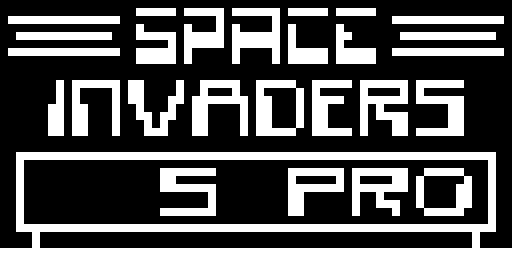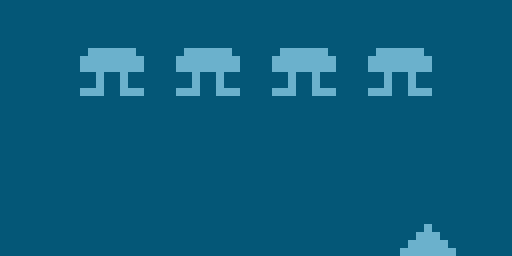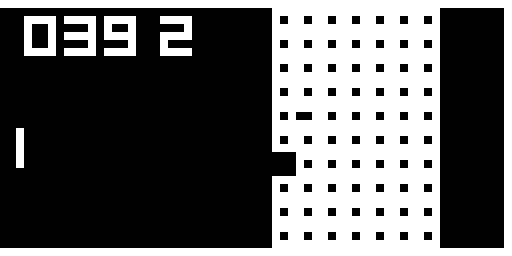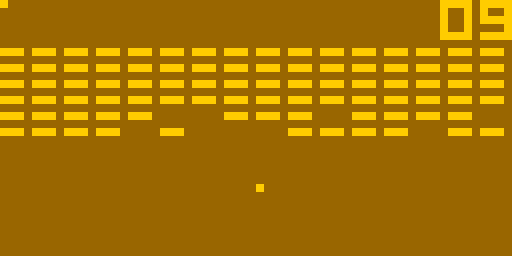I am pleased to share that my first emulator project, hx8, is complete!
Not to say there isn’t room for improvement, or that I won’t add more features, but I am happy with where the project is at now.
Now, onto the details!
hx8 - a Chip-8 Emulator
hx8 is an emulator/interpreter for the Chip-8, written in Haxe.
I like to think of the Chip-8 as a fake computer system, but that’s probably not entirely accurate. The Wikipedia article gives a much better explanation and background. Whatever technical name you give Chip-8, the important thing here is that hx8 can run programs written for Chip-8.
This is a project I began years ago1, but I set it aside very early on and forgot about it. For a long time.
hx8 stagnated for over 2 years, until I found my repo again and checked in a few changes in September and October of 2016.
Then, a little under a month ago, I re-discovered the repo, and really dove in. Luckily, getting back up to speed on the project was simple. There wasn’t a ton of code written when I got started on the project again. Chip-8 is pretty simple, so there’s not a ton of logic to implement anyway. It had been a while since I had written any Haxe, and getting my feet wet in the language was again was great!
I’d like to mention a few truly invaluable resources that helped me through this project:
- This article was the first resource I used, and it was simply instrumental in getting off the ground.
- This Javascript Chip-8 emulator was also used occasionally for inspiration.
- Octo is something I found very late in the game, but it was also very useful! Being able to download some of the Chip-8 games that people have created using Octo, then run them on hx8 and see them work was incredible.
- Last but certainly not least, my fiancée, Shannon, for her support and help in writing this very post!
The Struggles
I’m happy with how hx8 turned out. There were a few challenges along the way. Some of the biggest hurdles I faced:
Tiny errors in my code that had HUGE game-breaking ramifications in emulation.
These probably took the most time for me to solve. For instance, the Chip-8 opcode FX29, I had implemented for the longest time like so:
I += V[x] * 5;
FX29 is supposed to “Set I equal to location of sprite for digit Vx.” For the longest time, I stared at this implementation and though, “yeah, this looks right.” I load the digit sprites into memory starting at 0, hexadecimal digits 0 through F, and they’re each 5 bytes long, so assuming V[x] is between 0 and F, this works.
But it didn’t work, and I ended up with horribly garbled graphics whenever a game needed to render a digit! Below, you can see what PONG looked like at this point in hx8’s history.
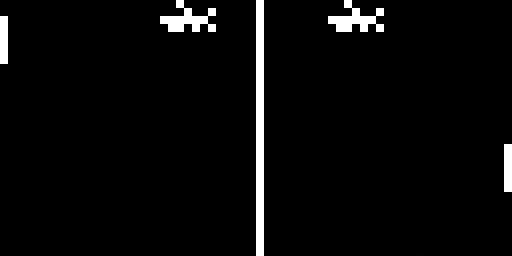
Notice the glitchy-looking nonsense at the top? That’s supposed to be each player’s score. That’s the result of reading from the incorrect memory location to grab the digit sprite. I took a long look at my implementation, and then at a few other implementations, and I finally saw my mistake. I was adding to the value of I, not simply setting it. The proper implementation for this opcode after I realized my idiocy:
I = V[x] * 5;
One single character difference. Look again if you didn’t see the difference - I know I didn’t, for a very long time! Below, observe PONG after the fix:
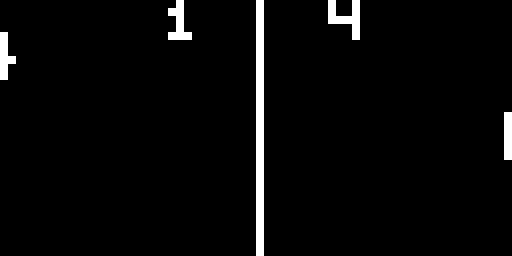
Creating a file dialog
This was an issue I didn’t expect to have, but I had a lot of difficulties getting a “Select file…” type dialog to open.
Initially, I was using the HaxeFlixel game engine. At this point, I tried to also add the haxelib systools library, for its file dialog capabilities. All the builds I created during that time crashed at runtime, so I gave up.
Then, I tried using lime’s file dialog, since HaxeFlixel is built on top of OpenFL and lime, so I already had that dependency. This didn’t work for me either, though I don’t recall the exact error.
Finally, I decided to drop the HaxeFlixel dependency, and just use lime for graphics/input/windowing. This meant I could use the latest version of lime (HaxeFlixel is locked to an older version). Dropping the HaxeFlixel dependency is something I wanted to do anyway2, and a quick test before commiting to the lime rewrite told me that yes, lime 5.3.0’s file dialog did work!
One thing I still haven’t figured out how to do is add a “File” menu to the lime window, and include an “Open…” option there. This is an enhancement I would like to make at some point, but I don’t know of an idiomatic Haxe/lime way to do it. If anyone has done this in lime, please let me know, point me to the code if possible, and I would be very grateful!
Closing Thoughts
Creating hx8 was a wild ride. You can view the MIT licensed source code on GitHub.
It’s my first step into further emulation projects, but it’s not a step I thought I’d ever finish. Up until this point I still saw emulators as black magic sorcery. They appear less like sorcery to me now, and I believe Haxe and lime are a solid platform upon which to write an emulator. I hope to start another emulator in Haxe in the near future.
I’ll leave you with a few screenshots of hx8 running various Chip-8 games. In a few, you can see one of hx8’s features, changeable Chip-8 “screen” colors. It’s a basic feature, but one I am proud to have implemented nonetheless.